-
Step 2
 Download tools for self detect
Download tools for self detect -
Step 3
 Contact the store you bought for RMA service
Contact the store you bought for RMA service
Customer Repairs Service Centre
United States: 1-800-234-4597 (Mon-Friday, 9:00am-5:30pm EST
Technical Support
Asia: [email protected]
China:[email protected]
Europe: [email protected]
Americas: [email protected]
Select Products
Top FAQs
LEARN MORE-
Solid State DrivesQ1
How to format your new Portable SSD?
Please follow below steps to format your new PSSD:- Connect PNY PSSD to PC
- Open Disk Management tool.
- Right-click on the PNY PSSD partition
- Select format type
- Select File System
- Allocation Unit Size.
- Select "Quick Format"
-
GeForce GraphicsQ2
What should I do if my RTX 4090/ RTX 4080 has black screen issues?
NVIDIA has detected and resolved this issue, an update to the NVIDIA GPU firmware may be required. Without the update, graphics cards in certain motherboards that are in UEFI mode could experience black screens on boot until the OS loads. This update should only be applied if black screens are occurring on boot.
Please download NVIDIA GPU UEFI Firmware Update Tool and follow the instruction from below link,
-
VelocityX SoftwareQ3
In which environment system is it recommended to use VelocityX?
The minimum system requirement is Windows 10 or above operating system, but it's suggested to use Windows 11 for the optimal user experience. -
VelocityX SoftwareQ4
Can I use the VelocityX software to control the lighting effects on the graphics card?
Before using the VelocityX software to control lighting effects, please ensure that your graphics card supports the VelocityX software.Please refer to the support list below:https://www.pny.com.tw/en/download/VelocityX-Support-Martix -
VelocityX SoftwareQ5
Can the OC scan control function be used when configuring two or more graphics cards in my system?
The current hardware configuration of two or more graphics cards does not support the OC scan control function. The OC scan control feature will not be displayed on the VelocityX page, and it is recommended that you enable the OC scan function only on systems with a single graphics card, as long as it is a supported graphics card. -
GeForce GraphicsQ6
Can I control the lighting effects on the graphics card with the PNY VelocityX APP?
Before using the VelocityX app to control the lighting effects, please make sure your graphics card is compatible with the VelocityX app.
Please reference the support matrix as follows
-
Solid State DrivesQ7
What is Percentage Lifetime Used
It is a measure of how much of the drive's projected lifetime has been used at any point in time. When the SSD is brand new, Attribute in SMART info Summary will show when its specified lifetime has been reached, it will show “0,” reporting that 100 percent of the lifetime has been used.
However, it's important to realize what it means to reach 100 percent of projected lifetime – it does not mean that the drive is going to fail when that counter rolls over to 101 percent, only that your SSD may need to be replaced soon.
The lifetime of a NAND-flash device is defined by another characteristic: data retention. Data retention is the amount of time that the device can safely store and allow successful retrieval of user data in an unpowered state. When an SSD or other NAND-flash device is brand new, its unpowered data retention will be several years. The endurance over the threshold will not cause all the data to disappear immediately but it will raise the risk of not able to retrieve the data after continuous use.
-
Solid State DrivesQ8
Do I need any special drivers when use PNY SSD?
No, PNY SSDs operate with standard drivers making it easy to plug into and work on most major operating systems, such as Windows and Mac OS. -
Flash Memory CardsQ9
What is the difference between SD, SDHC and SDXC?
The most major of which are capacity and speed. You may could refer the specification by SD Association (www.sdcard.org) -
USB Flash DrivesQ10
How to fix USB flash drive shows no media and 0 bytes free space in computer?
You could download the repair tools from support page of PNY Asia website. Try to format it on your computer and follow the below steps.- Download and extract the compressed zip file
- Plug USB drive into any USB port
- Run the UFIX tools
- Click Format or Start bottom when it detected the USB drive
- It will show Complete or OK when done
- Unplug the USB drive
-
USB Flash DrivesQ11
How to fix the USB flash drives are in "write protection" or "insert disk" status?
You could download the online UFIX tools from PNY support page to re-initialize your USB product. But those way will be delete all data of the USB. PNY is NOT liable for data loss in connection with the product, regardless of the cause. PNY is NOT liable for any data loss of USB flash Drives.
-
Solid State DrivesQ12
What types of SSDs PNY has?
In Asia region, our SSD series products are all belong to consumer specification, including SATA SSD and PCIe SSDs.


-
USB Flash DrivesQ13
Can the USB 3.0 be connected directly to USB 2.0 port?
If the USB 3.0 is connected to the devices via the USB 2.0 port, the USB speed only USB 2.0 standard.

Customer Service Center
United States
1-800-234-4597 (MON. - FRI. , 9:00am - 5:30pm EST)
[email protected]
Europe
[email protected]