-
USB Flash DrivesQ1
Can we create a bootable of windows USB?
We do not suggest PNY flash USB as bootable of Windows system or some device that can run an OS from.
Reminders, PNY is not responsible for any damage or failure of any third party equipment that used with PNY products. -
USB Flash DrivesQ2
Why the Apps can not detected the Apple Duo Link drive in the IOS 9.0 or IOS 10.0 version, but the Duo Link drive work normal on the computer?
You may try upgrade the Duo Link drive firmware, that to download from the PNY support page and follow the below steps.- Download and extract the compressed zip file. (unzip password : pny)
- Right click the update tool, choose run as administrator
- Plug DUO-LINK drive into any USB Port
- Click update F/W when it shows Ready
- It will show “Update complete” when done. (Do not remove the drive when in process)
- Unplug the drive.
-
USB Flash DrivesQ3
How to fix USB flash drive shows no media and 0 bytes free space in computer?
You could download the repair tools from support page of PNY Asia website. Try to format it on your computer and follow the below steps.- Download and extract the compressed zip file
- Plug USB drive into any USB port
- Run the UFIX tools
- Click Format or Start bottom when it detected the USB drive
- It will show Complete or OK when done
- Unplug the USB drive
-
USB Flash DrivesQ4
How to format a USB to NTFS file system?
You can follow steps here- Right click to open the Start menu on your computer, select Device manager .
- On the device manager, find your USB drive under the disk drives heading. Right-click the drive and select properties.
- Select policies page, select the optimize for performance / better performance, click OK.
- Open my computer, select format on the flash drive.
- Choose NTFS in the file system drop-down box
- Click the start button and wait until finished.
-
USB Flash DrivesQ5
Why I received the error message "the disk in the destination drive is full" when copy file to USB, but the USB is enough disk space?
Windows operating system has a built-in limitation of the file size. So, if the USB file system is NTFS that could copy to one file be as large as 16TB. the FAT32 file system has a maximum one file size of 4GB. And the FAT16 file system has a maximum one file size of 2GB.
If you need to copy one file that size more them the built-in limitation. You may to choose to change the file system of the USB, and reformatting it -
USB Flash DrivesQ6
How to fix the "USB device not recognized" problem when you try to access a USB?
If the USB work normal on other other computer or laptop, and you are use windows OS. You may try to follow steps here:- select start, then type device manager in the search box, and then select device manager.
- expand universal serial bus controllers. Right-click the USB device and select "uninstall".
- Once complete, restart your computer.
- Select the "start" button, open the "device manager" again.
- expand universal serial bus controllers. Right-click the USB device and select "windows update".
- Once complete, restart your computer.
-
USB Flash DrivesQ7
How to fix the USB flash drives are in "write protection" or "insert disk" status?
You could download the online UFIX tools from PNY support page to re-initialize your USB product. But those way will be delete all data of the USB. PNY is NOT liable for data loss in connection with the product, regardless of the cause. PNY is NOT liable for any data loss of USB flash Drives.
-
USB Flash DrivesQ8
Will my USB work if I'm using it in a hub?
You need to confirm the USB HUB power whether it is enough. The USB 2.0 power output standard 5V/500mA ; The USB 3.0 power output standard is 5V/900mA. If the USB HUB power is not enough. it's possible caused USB can't working normal. And if the USB 3.0 is connected to the devices via the USB HUB 2.0, the USB speed only USB 2.0 standard. -
USB Flash DrivesQ9
Can the USB 3.0 be connected directly to USB 2.0 port?
If the USB 3.0 is connected to the devices via the USB 2.0 port, the USB speed only USB 2.0 standard. -
USB Flash DrivesQ10
Can I partition my USB?
PNY recommend not partition USB drive. -
USB Flash DrivesQ11
Why the available capacity is smaller than the announced density on the package?
The discrepancy results from the different ways flash memory and hard drive manufacturers calculate megabyte. It's binary calculation is 1,024KB. Also it will take some capacity for the file management system, system files, firmware and data storage and maintenance. So the available capacity is smaller than the announced density on the product's package.